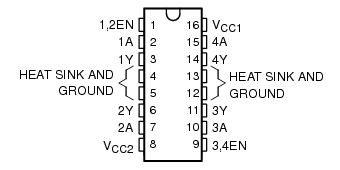I need a remote box to control the RPM of a 20 HP rotor.
Since, the AC Drive provides 90% of the work, the remote box is a pretty easy task.
It has 4 parts:
10-turn rotary potentiometer - vary rotor speed from 0-12000RPM,
Kill switch - big red button that cuts power to the motor if something goes wrong
Something ALWAYS goes wrong
Enable switch - small button that lets command from the AC Drive go to the motor
Lock out - timer that makes sure the command from the AC Drive is zero before letting you use the Enable switch
The diagram is shown below:

The red lines S1, Sc:
If S1 is connected to Sc, then the Drive commands reach the motor.
Ultimately, the circuit will connect S1 to Sc if Enable switch is hit.
Av, A1, Ac:
10-turn pot to control RPM.
This is a basic voltage divider; the Drive senses the reference voltage (Av) compared to A1.
Enable Switch and Panic Button:
The yellow block is a 3PDT 5V relay.
When the coil is energized by pressing the Enable button:
Pole 1 connects the main coil to 5V. Thus the coil stays energized after the Enable button is released.
Pole 2 connects S1 to Sc.
Pole 3 energizes the Green LED.
When the Panic button (normally closed) is pressed, it breaks the circuit and opens the coil.
Once the circuit is enabled, the Panic button is the only way to kill it.
The key is that NOTHING happens if the lockout transistor (NPN) is not energized by the output of the Safety Lockout. This transistor acts as a normally-open switch.
Safety Lockout:
This is borrowed in whole from www.doctronics.com, "retriggerable monostable timer"
The input signal is an RPM pulse train (0-10V), this goes through a voltage divider (0-5V), and an inverter (the monostable likes HI inputs).
The 555 timer is used to create a monostable timer.
The output (pin 3, green line) goes HI when the input (pin 2) has a falling edge.
Output is HI for 15 seconds (1.1*900K Ohms*15microF).
Red LED turns on to indicate Output is HI.
Basically, if there is a pulse train coming in, then the output goes HI for 15 seconds and stops you from enabling the relay. ( If it is already enabled, then there is no effect.)
The problem is that the 15 seconds starts from the first falling edge; additional pulses don't reset the timer.
Enter the "retrigger transistor"
Every time the input is LO (PNP) the capacitor is discharged and must slowly recharge.
This resets the 15-second timer after each pulse.
The actual circuit wired up on the bread board is shown below.
The rightmost button would be replaced by the RPM pulse train.
The center button would be replaced by a "normally closed switch"
And the left LED should be GREEN.